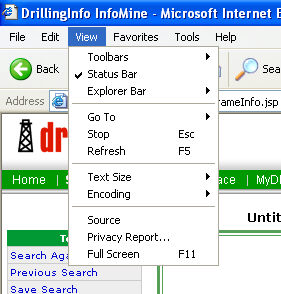button in the Map View.
button in the Map View.Follow these instructions to use the  button in the Map View.
button in the Map View.
1.) Click on the  button.
button.
2.) Click the point on the map for which you want a Lat/Long.
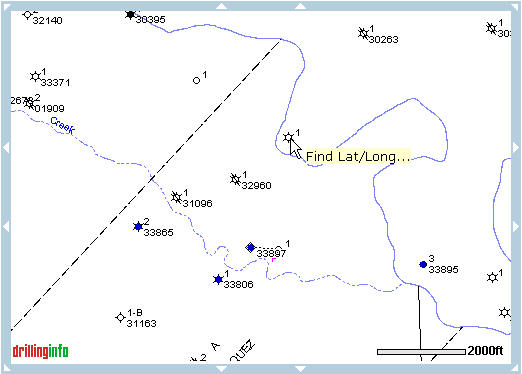
3.) Look at your status bar for the Lat/Long.
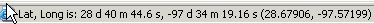
Note: In order to use the  tool you must have your Status Bar on. To turn your Status Bar
on go to the View button for your browser and then check the Status Bar
option.
tool you must have your Status Bar on. To turn your Status Bar
on go to the View button for your browser and then check the Status Bar
option.