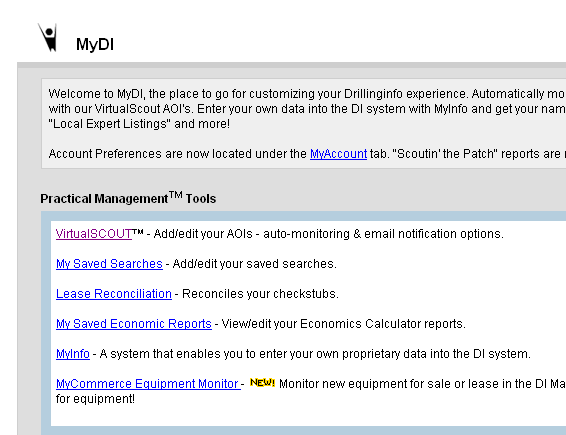
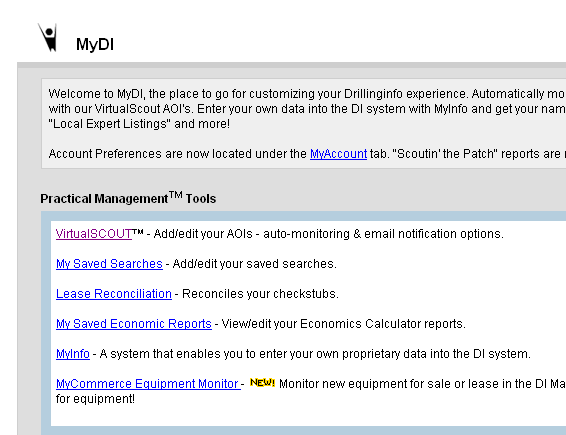
Then, click the VirtualSCOUT link from the MyDI homepage to go to the Oilfiled VirtualSCOUT™ Hub.
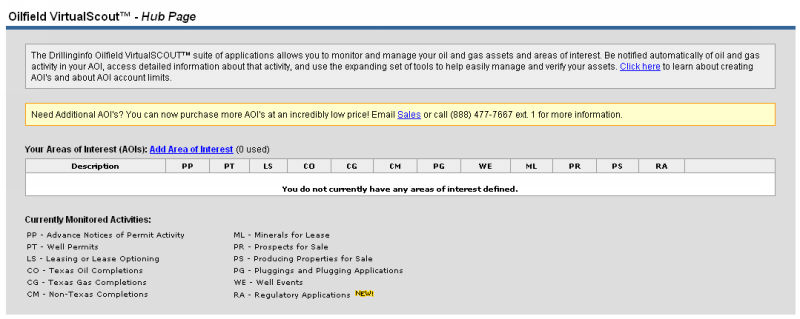
Now you’re ready to create an Area of Interest (AOI) which monitors activity based upon the area of your choosing. Through this method, you can stay informed of activity for a particular area; AOI's keep track of permits, leasing, and completions for a particular area via email and have the information recorded in your AOI.
The first step is to select the 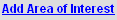 link on the hub page; this will take you
to page one of the AOI input form. On this page you will choose how you
would like to describe your AOI. Select one of the options listed by checking
the circle next to the desired AOI type. Once you have chosen how you
would like to describe your AOI hit the ”Next” button to
go on to page two of the AOI Input Form.
link on the hub page; this will take you
to page one of the AOI input form. On this page you will choose how you
would like to describe your AOI. Select one of the options listed by checking
the circle next to the desired AOI type. Once you have chosen how you
would like to describe your AOI hit the ”Next” button to
go on to page two of the AOI Input Form.
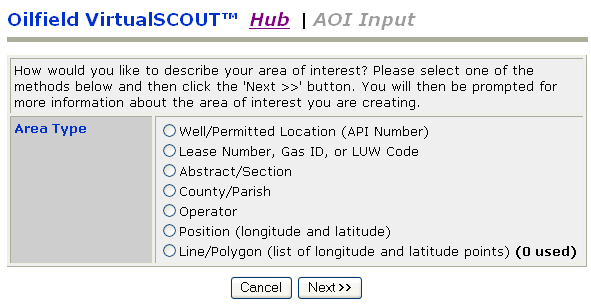
For help with a specific AOI type please click on the applicable link below:
Lease Number, Gas ID, or LUW Code
Once you have completed the AOI input form, click the Finish button and your AOI will be saved in the "Your Areas of Interest" table.
See AOI Limitation Help for help with limits on AOI's
To return the VirtualSCOUT homepage, click the Hub link at the top of the AOI Input page.
See Your Areas of Interest for information on how to view your AOI results