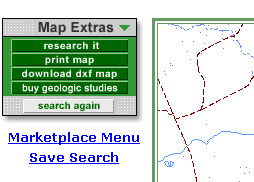
Map Extras are located in the upper left hand corner of a map. The extras include:
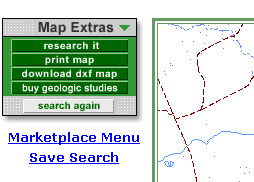
Research It:
Research It allows you to find pre-1970 production, operator, discovery maps, plugging reports, hearing files, environmental information, etc. on wells. Simply decide what type of information you need by filling out the order form and a Drillinginfo.com consultant will contact you.
Print Map:
Any map that is displayed on the screen can be printed as is, but to account for differences in browsers, use the Print Map option. This feature generates options for the size and coloration of the map.
To print directly from screen, select <File> and <Print> from the menu.
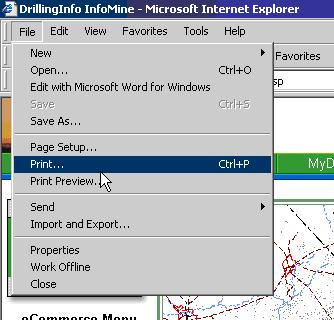
For more flexibility, select Print Map from the Map Extras.
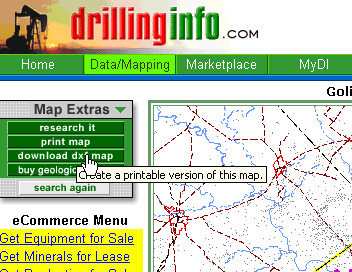
A dialog box will open as follows:
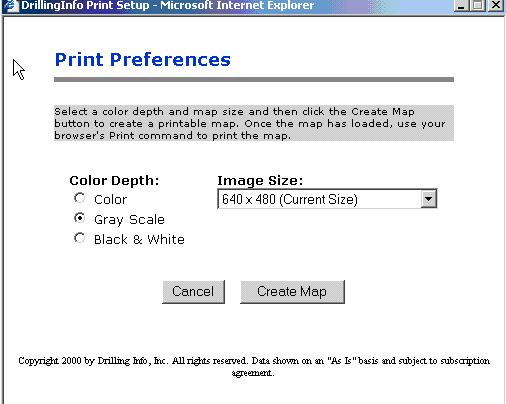
You may then select Color, B&W, or Gray scale then chose an image size (Current, Letter or legal). When ready, select <Create Map> then use your browser’s print command to print the map. This method produces a cleaner looking map.
Download dxf Map:
See DXF Output