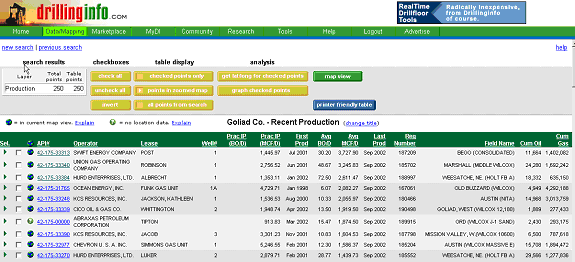
To go from map view to table view, click the Table View button in the map Navigator. Your production search table will be displayed in the following format:
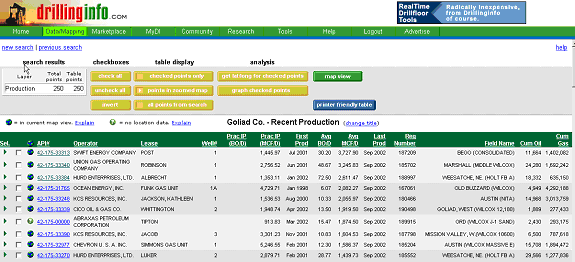
You can sort the table by clicking on any of the column headings. Clicking on the linked API number will take you to the production summary.
Tip: If your search returned a producing oil lease or leases that contained many wells, uncheck just one of them and then invert to see one well in the lease as a quick spot for the general location of the producing lease.
To convert from table view to map view, click on the Map View link. To print the table, click on the Printer Friendly table link.
See Table Help for more information on displaying and sorting results.