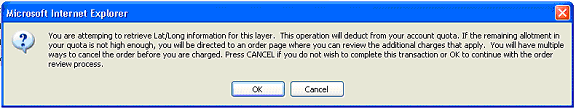
There are currently 4 ways to get lat/long data into other applications.
Method 1: View the detailed permit. It has the lat/long at the bottom.
Method 2: On the production chart (assuming it produced), download the production (as a CSV file). That will have the lat/long.
Method 3: Download the map as a DXF. Assuming you zoom up enough, the API will be rendered for each well. You can then open the DXF and get the lat/long using any cad/gis program.
Method 4: Utilize the new "get lat/long for checked points" function available in table view. (See Below)
Under the analysis heading in the table view, you may select get lat/long for checked points. Under the conditions of each user’s quota, you may retrieve lat/long information for the wells that you have selected. Once you have selected the wells, click get lat/long for checked points. The system will warn you that any wells beyond your quota will be charged.
Important Multiple Lat/Longs Pricing Information:
You may download up to 50 points/month or 600 points/year FREE per user (valid for Wildcatter (1 or more state) memberships only). Any additional downloads are only .30¢/point plus applicable sales tax! Also, don't forget...as a DI member, you can access lat/long coordinates one well at a time at the bottom of the permit page! (Sales tax applicable for Individuals and/or Companies that reside or office in the State of Texas)
Note: Be certain that the wells for which you desire to obtain lat/longs are checked. If not, no lat/longs will be returned.
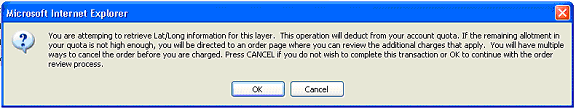
If you indeed wish to retrieve the lat/longs for the specified wells, click OK to proceed. The system will notify you how many wells you are attempting to retrieve plus the number of wells remaining in your quota.

The table will then be refreshed with the lat/long points added.
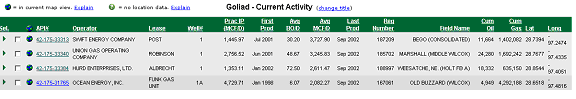
Tips:
• Because any wells over your quota will be charged on a per well basis, use the checkboxes and display checked points only so that you only download lat/long data for wells in which you are actually interested.
• After retrieving the Lat/Longs, they will be displayed in the table view. If you wish to retain these points and well information for future use, you will need to switch to a printer-friendly view then copy and paste into a spreadsheet. The lat/longs that you retrieved will NOT be saved for future viewing in the DrillingInfo system.
For further information, see Table Data Download.
For further information about Quotas, see Help with Quotas.