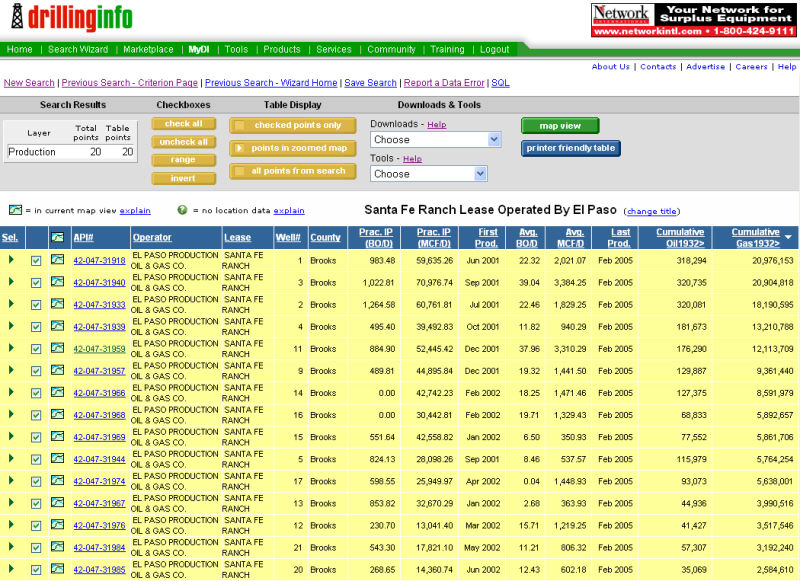
With DrillingInfo, you can now download production data on multiple wells simultaneously for importing into evaluation programs. As with Lat/Long data, downloads over the quota limit will be charged on a per well basis.
Important Multi-Well Download Pricing Information:
You may download up to 50 points/month or 600 points/year FREE per user (valid for Wildcatter 1, 2 and 5 State memberships only). Any additional production downloads are only .95¢/point plus applicable sales tax! Also, don't forget...as a DI member, you have UNLIMITED INDIVIDUAL WELL DOWNLOADS! (Sales tax applicable for Individuals and/or Companies that reside or office in the State of Texas)
Before downloading the monthly production streams you will need to select your well(s) of interest using your mouse or the buttons under Checkboxes (check all, range, etc.).
Review the wells you have selected to make sure you are downloading production for the correct well(s).
Next, choose the correct download option from the Downloads drop down menu. Please see steps below.
1.) Select wells.
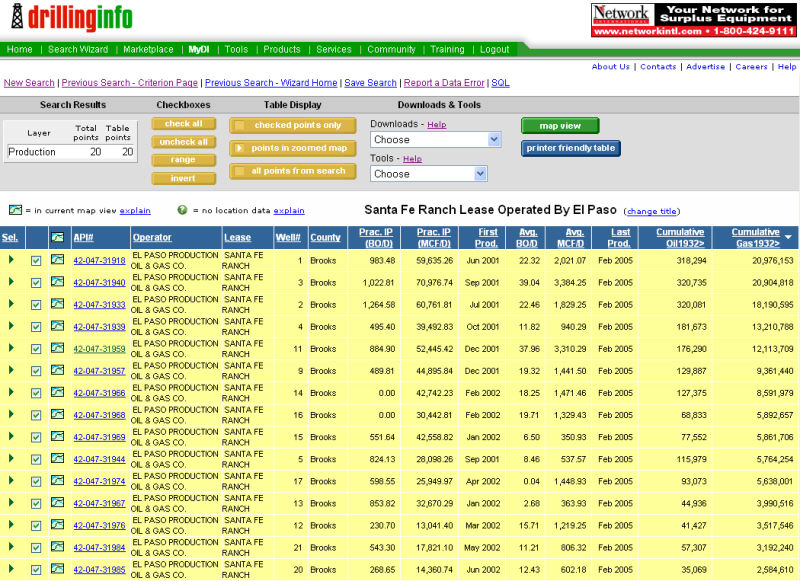
2.) Go to the Downloads drop down menu and select the download type of your choice.
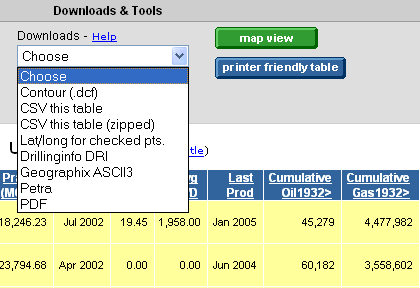
Download Options:
Contour(.dcf) - This will seamlessly import DrillingInfo data into DI Surf, DrillingInfo's contour mapping package. For more information about this product please go to the Products tab on the DrillingInfo website. This does NOT count as a production download.
CSV this Table & CSV this Table(zipped) - These 2 options do NOT count against your production download quota. This will download the Table View into a comma separated format which can be opened in Excel.
Lat/Long for checked pts. - This option will download the Lat/Longs for the selected well(s) and place the coordinates in 2 new columns on the right hand side of the Table View. This counts against your Lat/Long Quota NOT your production download quota.
DrillingInfo DRI - This will download the monthly production as well as various well information for the selected wells. Downloading multiple wells with this choice will count against your production download quota. This format can be used to import DrillingInfo data into PHDWin
Geographix ASCII3 - This will create a .asc file which can be imported directly into Geographix.
Petra - This will create a file that will import into Petra.
PDF - This will creat a PDF of the information displayed in the DrillingInfo Table View. This does NOT count as a download against your quota.
The system will let you know how many wells you are trying to download as well as the number of well downloads remaining on your free quota. After the quota is reached, you will be charged on a per well basis. You may cancel this operation or select continue to finish downloading the information.
After entering your credit card or payment information you will then be redirected to the download page as shown below.
For the file spec sheet of the information contained in a DrillingInfo DRI download click this link: DRI File Spec
NOTE: ARIES RELEASE 2003.11, RELEASED IN JULY 2004, NOW IMPORTS DRILLINGINFO'S .DRI PRODUCTION DATA FORMAT.
For further information about downloading files, see Production Download Help.
For further information about Quotas, see Help with Quotas.