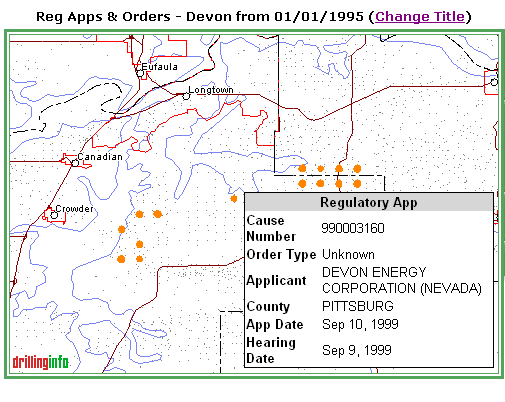
(Regulatory documents are only available in Oklahoma at this time.)
Regulatory applications are displayed on the map as orange dots. These orange dots are placed in the center of the section which is referenced in the Cause or Order number. If the land parcel referenced by the Cause or Order number is smaller than a section, the position of the orange dot approximates the position of the land parcel. Placing your cursor over a application location, or dot, will generate a pop-up hover window with application summary information. An example is shown below:
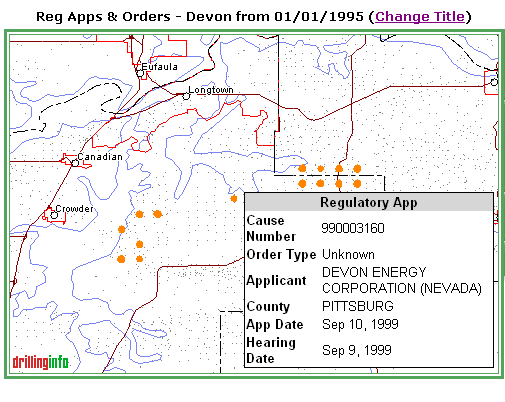
If you want to know more about the application, click on the well or orange dot, and a Regulatory Application Detail pop-up window will appear that will allow you to find out more about the application. An example is shown below:
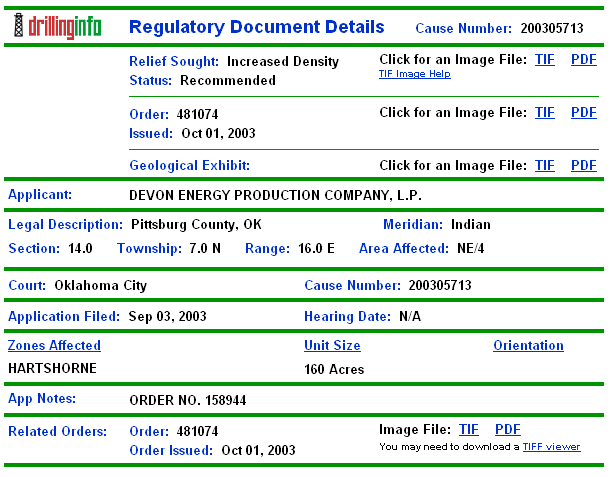
Regulatory Application Detail Tips:
To view scanned image of application, choose TIF or PDF format. For PDF, you will need to have Adobe Reader installed on your machine. TIF files are larger, but can be downloaded to your computer and opened in any program than can view TIF images.
See Map Help for more information.