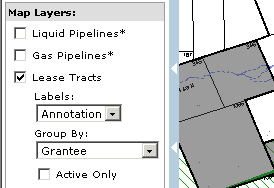
Drillinginfo currently has lease tract polygons available in LA, NM, OK & TX. To see a complete list of counties please visit the Products page and/or to subscribe to this product contact Drillinginfo Sales.
To view lease tracts on your map please select the Lease Tracts checkbox from the Map Layers men located to the left of the map.
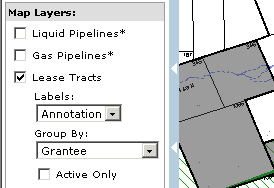
Next select the preferred labeling method from the Labels drop down menu:
Annotation
This will label the lease tracts with Grantee Name and the expiration date.
Footnotes
This will assign a number to lease(s) associated with a tract. The footnotes will then be accessible via the Table View.
Small tracts may not have an assigned footnote number if the footnote marker on the map would cover up the majority or all of the tract. These leases will be visible in the Table View.
None
No labeling will be applied to the map
Choose the preferred option from the Group By menu. If you select 'Group by Grantee' your results will be color coded by Grantee name. After selecting the desired labels and group by options click REDRAW MAP.
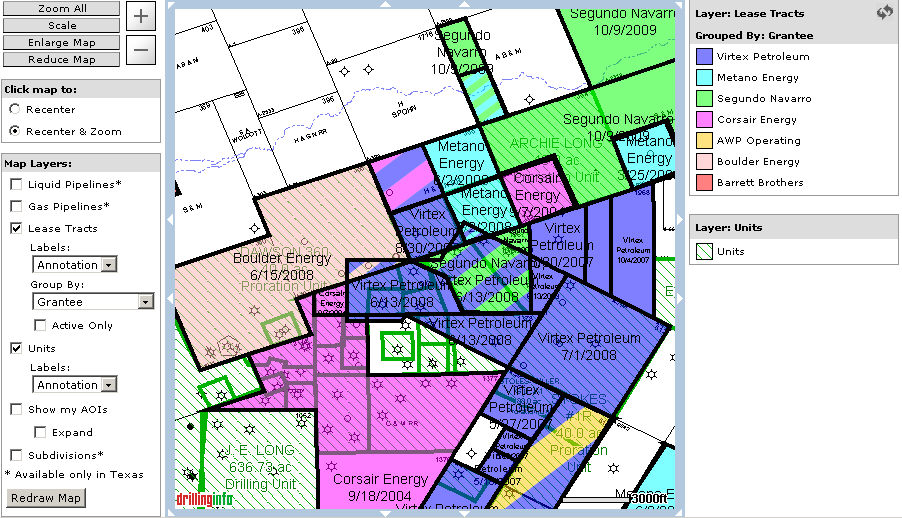
If you choose 'Group by Expiration of Primary Term (PT) your results will be color coded by expiration date of the primary term.
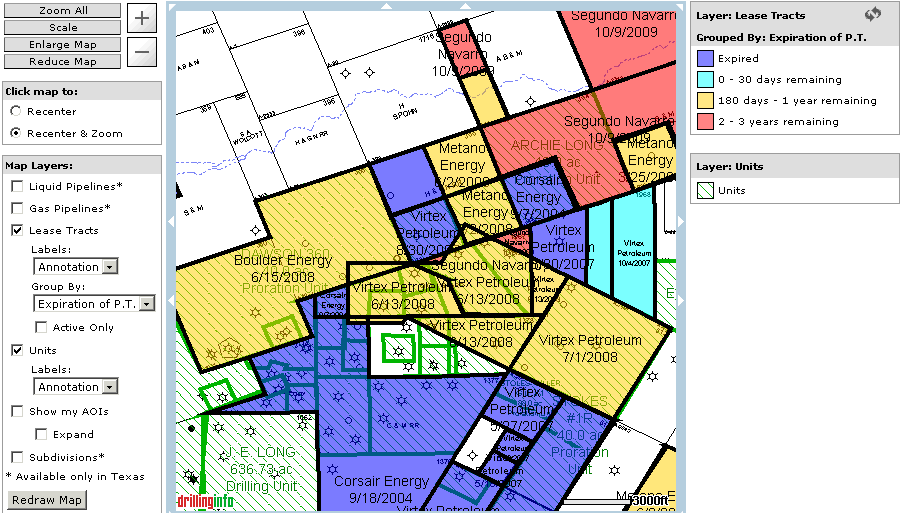
Helpful Tips:
As you zoom in you will see more and more detail
The data lease tract data visible in the map will also be available in the Table View
You can export the lease tract polygon and other map layers as Shape Files. For additional help on shape file exports click here.
You can click directly on a tract to open up the Instrument Hub page and find out detailed information about the lease.
The color legend for the tracts is displayed to the right of the map.