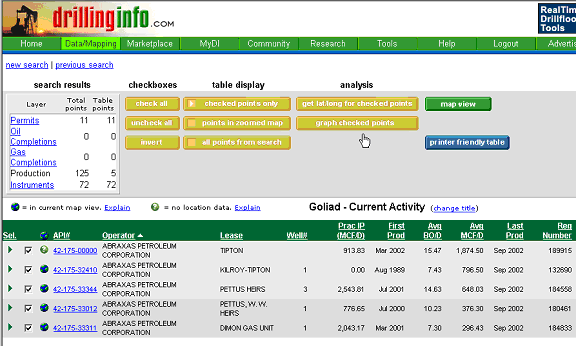
With DrillingInfo, you can now download production data on multiple wells simultaneously for importing into evaluation programs. As with Lat/Long data, downloads over the quota limit will be charged on a per well basis.
Important Multi-Well Download Pricing Information:
You may download up to 50 points/month or 600 points/year FREE per user (valid for Wildcatter (1 or more state) memberships only). Any additional production downloads are only .95¢/point plus applicable sales tax! Also, don't forget...as a DI member, you have UNLIMITED INDIVIDUAL WELL DOWNLOADS! (Sales tax applicable for Individuals and/or Companies that reside or office in the State of Texas)
First select the wells to download by clicking the checkboxes next to the wells. To ensure you have the desired points, select check points only under table display, then select check all to reselect the points for analysis. Then click graph checked points under the analysis heading.
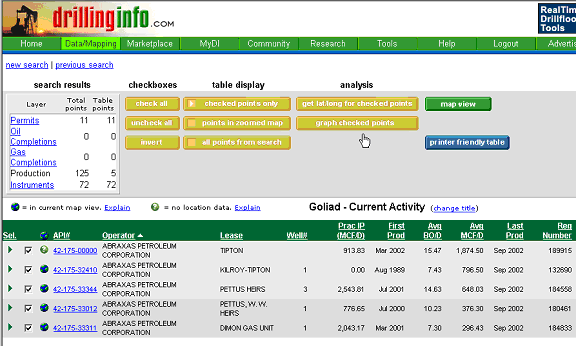
A new window will open with an aggregate chart of the selected wells. From this window, you can enter the graphical analysis workbench, which will allow you to further manipulate the aggregate charts. See Graphical Analysis Help for further information. To download the production for multiple wells, select download this data hyperlink at the top of the page.
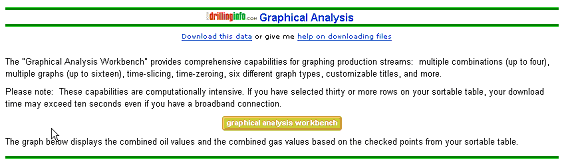
The system will let you know how many wells you are trying to download as well as the number of well downloads remaining on your free quota. After the quota is reached, you will be charged on a per well basis. You may cancel this operation or select continue to finish downloading the information.
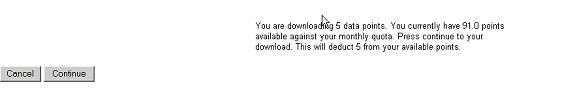
You will then be redirected to the download page as shown below. You may select .CSV or PHDWin format. Get the complete File Specs, See CSV DRI File Specs
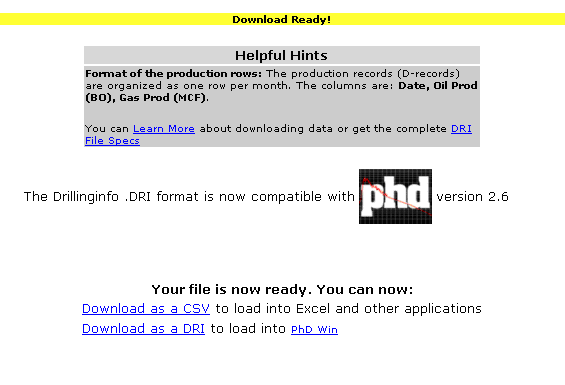
NOTE: ARIES RELEASE 2003.11, RELEASED IN JULY 2004, NOW IMPORTS DRILLINGINFO'S .DRI PRODUCTION DATA FORMAT.
For further information about downloading files, see Production Download Help.
For further information about Quotas, see Help with Quotas.